In the left-hand navigation pane, select the Azure Active Directory service, and then select App registrations > New registration.
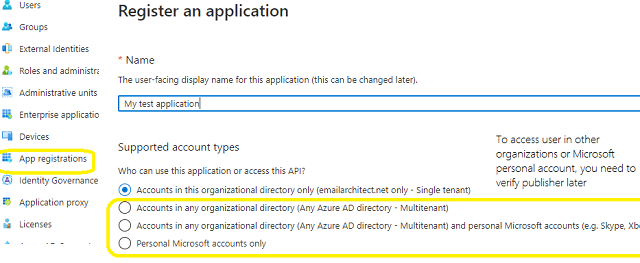
Microsoft Office365 EWS servers have been extended to support authorization via the industry-standard OAuth 2.0 protocol. Using OAUTH protocol, user can do authentication by Microsoft Web OAuth instead of inputting user and password directly in application. This way is more secure, but a little bit complex.
You can click here to learn more detail about "OAUTH/XOAUTH2 with Office 365 EWS Service".
Normal OAUTH requires user input user/password for authentication. Obviously, it is not suitable for background service. In this case, You can use the OAuth 2.0 client credentials grant, sometimes called two-legged OAuth, to access web-hosted resources by using the identity of an application. It only works for Office365 user, it doesn't work for personal Hotmail account.
To use Microsoft/Office365 OAUTH in your application, you must create a application in https://portal.azure.com.
In the left-hand navigation pane, select the Azure Active Directory service, and then select App registrations > New registration.
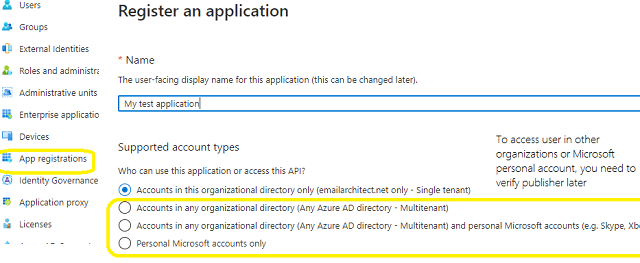
When the register an application page appears, enter a meaningful application name and select the account type.
Select which accounts you would like your application to support.
Because we just need to support Offic365 user in our organization, so select Accounts in this organizational directory only (single tenant).
Do not select supporting Microsoft personal account, because there is no way to access Microsoft personal account in background service.
API Permission
Click API Permission -> Microsoft Graph -> Delegated Permission -> User.Read. Click API Permission -> Add a permission -> APIs in my organization uses -> Office 365 Exchange Online -> Application Permission -> Other permission -> full_access_as_app
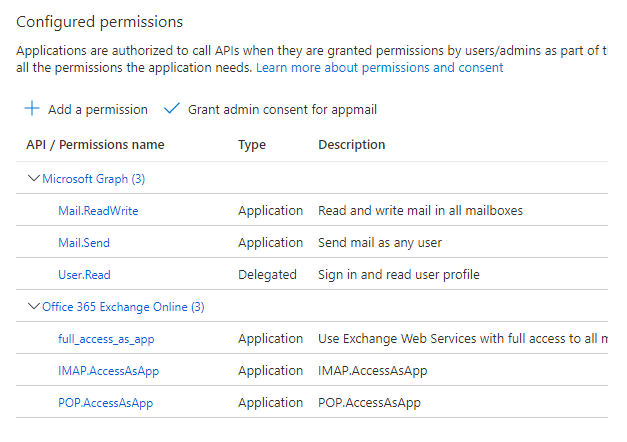
If your current user is not a user in a verified domain or Offic 365, you will not find Office 365 Exchange Online in API list, then you have to add this API permission manually.
{
"resourceAppId": "00000002-0000-0ff1-ce00-000000000000",
"resourceAccess": [
{
"id": "dc890d15-9560-4a4c-9b7f-a736ec74ec40",
"type": "Role"
}
]
}
Now we need to create a client secret for the application, click Certificates and secrets -> client secrets and add a new client secret.
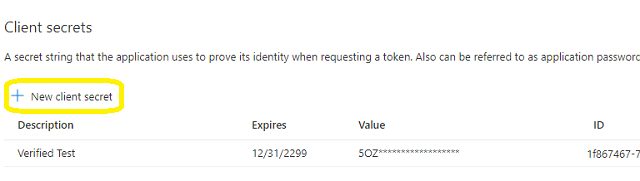
After client secret is created, store the client secret value to somewhere, Please store client secret value by yourself, because it is hidden when you view it at next time.
Now we click Branding, you can edit your company logo, URL and application name. If your application supports multitenant (access user in all Office 365 and Microsoft personal account), you must complete the publisher verification.
It is not difficult, you can have a look at publisher verification. After publisher verification is completed, your branding is like this:
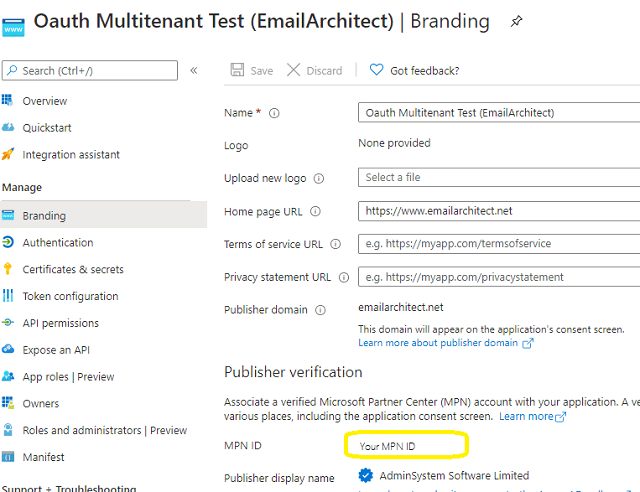
You must complete the publisher verification for multitenant application, otherwise, your application will not request access token correctly.
Now you can click Overview to find your client id and tenant.
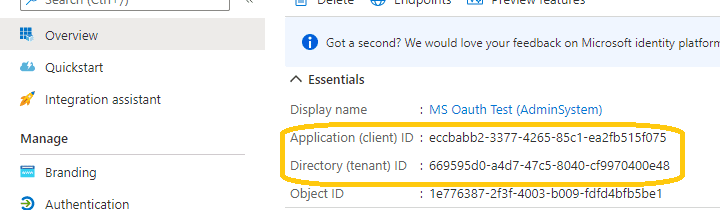
To use your application to access user mailbox in Office365 domain, you should get admin consent by Office365 domain administrator.
In API Permission -> "Click grant admin consent for ..." to grant consent to the application.
Send the link to Office365 administrator, please change client_id to yours
https://login.microsoftonline.com/common/adminconsent?client_id=8f54719b-4070-41ae-91ad-f48e3c793c5f&state=12345&redirect_uri=https://login.microsoftonline.com/common/oauth2/nativeclient
Administrator can open above link in web browser, if administrator agrees with the permissions the application requires, grant consent. If not, click cancel or close the window.
Administrator can change/cancel the permissions by Sign in to the Azure Portal -> Select Azure Active Directory then Enterprise applications.
After administrator granted consent, web browser will redirect to the following URL, send tenant value to application developer.
https://login.microsoftonline.com/common/oauth2/nativeclient?admin_consent=True&tenant=79a42c6f-5a9a-439b-a2ca-7aa1b0ed9776&state=12345
After administrator authorized the permissions, you can use your application to access any users mailbox in Office365 domain.
The following examples demonstrate how to retrieve email with EWS OAUTH
Example
[VB6 - Use EWS OAUTH 2.0 to retrieve email by impersonating user in Offic365]
Const MailServerPop3 = 0
Const MailServerImap4 = 1
Const MailServerEWS = 2
Const MailServerDAV = 3
Const MailServerMsGraph = 4
Const MailServerAuthLogin = 0
Const MailServerAuthCRAM5 = 1
Const MailServerAuthNTLM = 2
Const MailServerAuthXOAUTH2 = 3
Const CRYPT_MACHINE_KEYSET = 32
Const CRYPT_USER_KEYSET = 4096
Private Function GenerateRequestData()
Const client_id = "8f54719b-4070-41ae-91ad-f48e3c793c5f"
Const client_secret = "cbmYyGQjz[d29wL2ArcgoO7HLwJXL/-."
Const scope = "https://outlook.office365.com/.default"
GenerateRequestData = "client_id=" & client_id & "&client_secret=" & client_secret & "&scope=" & scope & "&grant_type=client_credentials"
End Function
Private Function RequestAccessToken(requestData)
RequestAccessToken = ""
If requestData = "" Then
Exit Function
End If
On Error GoTo ErrorHandle
Dim httpRequest
Set httpRequest = CreateObject("MSXML2.ServerXMLHTTP")
' If your application is not created by Office365 administrator,
' please use Office365 directory tenant id, you should ask Offic365 administrator to send it to you.
' Office365 administrator can query tenant id in https://portal.azure.com/ - Azure Active Directory.
Const tenant_id = "79a42c6f-5a9a-439b-a2ca-7aa1b0ed9776"
Dim tokenUri
tokenUri = "https://login.microsoftonline.com/" & tenant_id & "/oauth2/v2.0/token"
httpRequest.setOption 2, 13056
httpRequest.Open "POST", tokenUri, True
httpRequest.setRequestHeader "Content-Type", "application/x-www-form-urlencoded"
httpRequest.Send requestData
Do While httpRequest.ReadyState <> 4
DoEvents
httpRequest.waitForResponse (1)
Loop
Dim Status
Status = httpRequest.Status
If Status < 200 Or Status >= 300 Then
MsgBox "Failed to get access token from server."
MsgBox httpRequest.responseText
Exit Function
End If
Dim result
result = httpRequest.responseText
Dim oauthParser As New EASendMailObjLib.OAuthResponseParser
oauthParser.Load result
Dim accessToken
accessToken = oauthParser.AccessToken
If accessToken = "" Then
MsgBox "Failed to parse access token from server response."
Exit Function
End If
RequestAccessToken = accessToken
Exit Function
ErrorHandle:
MsgBox "Failed to request access token." & Err.Description
End Function
Public Sub ReceiveMail()
On Error GoTo ErrorHandle
' Office365User is the full email address of the user in Offic365
Dim Office365User
Office365User = "user@mydomain.onmicrosoft.com"
Dim accessToken As String
' request access token from MS server
' withou user interaction
accessToken = RequestAccessToken(GenerateRequestData())
If accessToken = "" Then
Exit Sub
End If
Dim oClient As New EAGetMailObjLib.MailClient
oClient.LicenseCode = "TryIt"
Dim oServer As New EAGetMailObjLib.MailServer
oServer.Server = "outlook.office365.com"
oServer.User = Office365User
oServer.Password = accessToken
oServer.AuthType = MailServerAuthXOAUTH2
oServer.Protocol = MailServerEWS
oServer.SSLConnection = True
oClient.Connect oServer
Dim infos
Set infos = oClient.GetMailInfoList()
Dim i
For i = 0 To infos.Count - 1
Dim info
Set info = infos.Item(i)
MsgBox "UIDL: " & info.UIDL
MsgBox "Index: " & info.Index
MsgBox "Size: " & info.Size
MsgBox "Read: " & info.Read
MsgBox "Deleted: " & info.Deleted
Dim oMail
Set oMail = oClient.GetMail(info)
'Save mail to local
oMail.SaveAs "d:\tempfolder\" & i & ".eml", True
' Delete email from server
oClient.Delete info
Next
oClient.Quit
Exit Sub
ErrorHandle:
''Error handle
MsgBox Err.Description
oClient.Close
End Sub
[Visual C++ - Use EWS OAUTH 2.0 to retrieve email by impersonating user in Offic365]
#include "stdafx.h"
#include <tchar.h>
#include <Windows.h>
#include "eagetmailobj.tlh"
using namespace EAGetMailObjLib;
#include "msxml3.tlh"
using namespace MSXML2;
const int MailServerPop3 = 0;
const int MailServerImap4 = 1;
const int MailServerEWS = 2;
const int MailServerDAV = 3;
const int MailServerMsGraph = 4;
const int MailServerAuthLogin = 0;
const int MailServerAuthCRAM5 = 1;
const int MailServerAuthNTLM = 2;
const int MailServerAuthXOAUTH2 = 3;
BOOL RequestAccessToken(const TCHAR* requestData, _bstr_t &accessToken)
{
try
{
IServerXMLHTTPRequestPtr httpRequest = NULL;
httpRequest.CreateInstance(__uuidof(MSXML2::ServerXMLHTTP));
if (httpRequest == NULL)
{
_tprintf(_T("Failed to create XML HTTP Object, please make sure you install MSXML 3.0 on your machine.\r\n"));
return FALSE;
}
_bstr_t fullRequest = requestData;
const char* postData = (const char*)fullRequest;
LONG cdata = strlen(postData);
LPSAFEARRAY psaHunk = ::SafeArrayCreateVectorEx(VT_UI1, 0, cdata, NULL);
for (LONG k = 0; k < (int)cdata; k++)
{
BYTE ch = (BYTE)postData[k];
::SafeArrayPutElement(psaHunk, &k, &ch);
}
_variant_t requestBuffer;
requestBuffer.vt = (VT_ARRAY | VT_UI1);
requestBuffer.parray = psaHunk;
// If your application is not created by Office365 administrator,
// please use Office365 directory tenant id, you should ask Offic365 administrator to send it to you.
// Office365 administrator can query tenant id in https://portal.azure.com/ - Azure Active Directory.
const TCHAR* tenant_id = _T("79a42c6f-5a9a-439b-a2ca-7aa1b0ed9776");
_variant_t async(true);
_bstr_t tokenUri(_T("https://login.microsoftonline.com/"));
tokenUri += tenant_id;
tokenUri += _T("/oauth2/v2.0/token");
httpRequest->setOption((MSXML2::SERVERXMLHTTP_OPTION)2, 13056);
httpRequest->open(L"POST", tokenUri, async, vtMissing, vtMissing);
httpRequest->setRequestHeader(L"Content-Type", L"application/x-www-form-urlencoded");
httpRequest->send(requestBuffer);
while (httpRequest->readyState != 4) {
httpRequest->waitForResponse(1);
}
long status = httpRequest->status;
_bstr_t responseText = httpRequest->responseText;
if (status < 200 || status >= 300)
{
_tprintf(_T("Failed to get access token from server: %d %s\r\n"), status, (const TCHAR*)responseText);
return FALSE;
}
IOAuthResponseParserPtr oauthParser = NULL;
oauthParser.CreateInstance(__uuidof(EASendMailObjLib::OAuthResponseParser));
oauthParser->Load(responseText);
accessToken = oauthParser->AccessToken;
if (accessToken.length() == 0)
{
_tprintf(_T("Failed to parse access token from server response: %d %s\r\n"), status, (const TCHAR*)responseText);
return FALSE;
}
return TRUE;
}
catch (_com_error &ep)
{
_tprintf(_T("Failed to get access token: %s"), (const TCHAR*)ep.Description());
return FALSE;
}
}
_bstr_t GenerateRequestData()
{
const TCHAR* client_id = _T("8f54719b-4070-41ae-91ad-f48e3c793c5f");
const TCHAR* client_secret = _T("cbmYyGQjz[d29wL2ArcgoO7HLwJXL/-.");
const TCHAR* scope = _T("https://outlook.office365.com/.default");
_bstr_t buffer = _T("client_id=");
buffer += client_id;
buffer += _T("&client_secret=");
buffer += client_secret;
buffer += _T("&scope=");
buffer += scope;
buffer += _T("&grant_type=client_credentials");
return buffer;
}
void ReceiveMail()
{
::CoInitialize(NULL);
try
{
_bstr_t accessToken;
// request access token from MS server without user interaction
if (!RequestAccessToken((const TCHAR*)GenerateRequestData(), accessToken))
{
return;
}
const TCHAR* Office365User = _T("user@mydomain.onmicrosoft.com");
IMailClientPtr oClient;
oClient.CreateInstance(__uuidof(EAGetMailObjLib::MailClient));
IMailServerPtr oServer;
oServer.CreateInstance(__uuidof(EAGetMailObjLib::MailServer));
oClient->LicenseCode = _T("TryIt");
oServer->Server = _T("outlook.office365.com");
oServer->User = Office365User;
oServer->Password = accessToken;
oServer->AuthType = MailServerAuthXOAUTH2;
oServer->Protocol = MailServerEWS;
oServer->SSLConnection = VARIANT_TRUE;
oClient->Connect(oServer);
IMailInfoCollectionPtr infos = oClient->GetMailInfoList();
for(long i = 0; i < infos->Count; i++)
{
IMailInfoPtr pInfo = infos->GetItem(i);
_tprintf(_T("UIDL: %s\r\n"), (TCHAR*)pInfo->UIDL);
_tprintf(_T("Index: %d\r\n"), pInfo->Index);
_tprintf(_T("Size: %d\r\n"), pInfo->Size);
_tprintf(_T("Read: %s\r\n"), (pInfo->Read == VARIANT_TRUE)?_T("TRUE"):_T("FALSE"));
_tprintf(_T("Deleted: %s\r\n"), (pInfo->Deleted == VARIANT_TRUE)?_T("TRUE"):_T("FALSE"));
IMailPtr oMail = oClient->GetMail(pInfo);
TCHAR szFile[MAX_PATH+1];
memset(szFile, 0, sizeof(szFile));
::wsprintf(szFile, _T("d:\\tempfolder\\%d.eml"), i);
//save to local disk
oMail->SaveAs(szFile, VARIANT_TRUE);
oMail.Release();
// delete email from server
oClient->Delete(pInfo);
}
oClient->Quit();
}
catch(_com_error &ep)
{
_tprintf(_T("ERROR: %s\r\n"), (TCHAR*)ep.Description());
}
}
[Delphi - Use EWS OAUTH 2.0 to retrieve email by impersonating user in Offic365]
const
MailServerPop3 = 0;
MailServerImap4 = 1;
MailServerEWS = 2;
MailServerDAV = 3;
// Auth type
MailServerAuthLogin = 0;
MailServerAuthCRAM5 = 1;
MailServerAuthNTLM = 2;
MailServerAuthXOAUTH2 = 3;
CRYPT_MACHINE_KEYSET = 32;
CRYPT_USER_KEYSET = 4096;
function TForm1.RequestAccessToken(requestData: WideString): WideString;
var
httpRequest: TServerXMLHTTP;
oauthParser: TOAuthResponseParser;
fullRequest: OleVariant;
status: integer;
responseText: WideString;
accessToken: WideString;
tokenUri, tenant_id: WideString;
begin
result := '';
httpRequest := TServerXMLHTTP.Create(Application);
fullRequest := requestData;
// If your application is not created by Office365 administrator,
// please use Office365 directory tenant id, you should ask Offic365 administrator to send it to you.
// Office365 administrator can query tenant id in https://portal.azure.com/ - Azure Active Directory.
tenant_id := '79a42c6f-5a9a-439b-a2ca-7aa1b0ed9776';
tokenUri := 'https://login.microsoftonline.com/' + tenant_id + '/oauth2/v2.0/token';
httpRequest.setOption(2, 13056);
httpRequest.open('POST', tokenUri, true);
httpRequest.setRequestHeader('Content-Type', 'application/x-www-form-urlencoded');
httpRequest.send(fullRequest);
while( httpRequest.readyState <> 4 ) do
begin
try
httpRequest.waitForResponse(1);
Application.ProcessMessages();
except
ShowMessage('Server response timeout (access token).');
exit;
end;
end;
status := httpRequest.status;
responseText := httpRequest.responseText;
if (status < 200) or (status >= 300) then
begin
ShowMessage('Failed to get access token from server.' + responseText);
exit;
end;
oauthParser := TOAuthResponseParser.Create(Application);
oauthParser.Load(responseText);
accessToken := oauthParser.AccessToken;
if accessToken = '' then
begin
ShowMessage('Failed to parse access token from server response.');
exit;
end;
result := accessToken;
end;
function TForm1.GenerateRequestData(): WideString;
const
client_id: WideString = '8f54719b-4070-41ae-91ad-f48e3c793c5f';
client_secret: WideString = 'cbmYyGQjz[d29wL2ArcgoO7HLwJXL/-.';
scope: WideString = 'https://outlook.office365.com/.default';
begin
result := 'client_id=' + client_id
+ '&client_secret=' + client_secret
+ '&scope=' + scope
+ '&grant_type=client_credentials';
end;
procedure TForm1.ReceiveMail();
var
Office365User, accessToken: WideString;
oServer: TMailServer;
oClient: TMailClient;
oTools: TTools;
oMail: IMail;
infos: IMailInfoCollection;
oInfo: IMailInfo;
localInbox, fileName: WideString;
i: Integer;
begin
try
accessToken := RequestAccessToken(GenerateRequestData());
if accessToken = '' then
exit;
Office365User := 'user@mydomain.onmicrosoft.com';
// set current thread code page to system default code page.
SetThreadLocale(GetSystemDefaultLCID());
oTools := TTools.Create(Application);
// Create a folder named "inbox" under
// current directory to store the email files
localInbox := GetCurrentDir() + '\inbox';
oTools.CreateFolder(localInbox);
oServer := TMailServer.Create(Application);
oServer.Server := 'outlook.office365.com';
oServer.User := Office365User;
oServer.Password := accessToken;
oServer.AuthType := MailServerAuthXOAUTH2;
oServer.Protocol := MailServerEWS;
// Enable SSL Connection
oServer.SSLConnection := true;
oClient := TMailClient.Create(Application);
oClient.LicenseCode := 'TryIt';
oClient.Connect1(oServer.DefaultInterface);
ShowMessage('Connected!');
infos := oClient.GetMailInfoList();
ShowMessage(Format('Total %d email(s)', [infos.Count]));
for i := 0 to infos.Count - 1 do
begin
oInfo := infos.Item[i];
ShowMessage(Format('Index: %d; Size: %d; UIDL: ' + oInfo.UIDL,
[oInfo.Index, oInfo.Size]));
// Generate a random file name by current local datetime,
// You can use your method to generate the filename if you do not like it
fileName := localInbox + '\' + oTools.GenFileName(i) + '.eml';
// Receive email from EWS server
oMail := oClient.GetMail(oInfo);
ShowMessage('From: ' + oMail.From.Address + #13#10 +
'Subject: ' + oMail.Subject);
// Save email to local disk
oMail.SaveAs(fileName, true);
// Mark email as deleted from EWS server
oClient.Delete(oInfo);
end;
// Quit and expunge emails marked as deleted from EWS server
oClient.Quit;
except
on ep:Exception do
ShowMessage('Error: ' + ep.Message);
end;
end;
end.
Remarks
You don't have to request access token every time, once you get an access token, it is valid within 3600 seconds.
If you don't want to use OAUTH 2.0, Office 365 also supports traditional user authentication.
See Also
Using EAGetMail POP3 & IMAP4 ActiveX Object
Registration-free COM with Manifest File
User Authentication and SSL Connection
Enable TLS 1.2 on Windows XP/2003/2008/7/2008 R2
Using Gmail IMAP4 OAUTH
Using Gmail/GSuite Service Account + IMAP4 OAUTH
Using Office365 EWS OAUTH
Using Office365 EWS OAUTH in Background Service
Using Hotmail IMAP4 OAUTH
Digital Signature and E-mail Encryption/Decryption
Unique Identifier (UIDL) in POP3 and IMAP4 protocol
Parse Bounced Email (delivery-report)
Work with winmail.dat (TNEF Parser)
EAGetMail ActiveX Object References
EAGetMail POP3 & IMAP4 Component Samples
Online Tutorials
VB6 - Retrieve Email using
Google/Gmail OAuth 2.0 Authentication + IMAP Protocol
VB6 -Retrieve Email using Gmail/G
Suite OAuth 2.0 + IMAP4 Protocol in Background Service (Service Account)
VB6 -Retrieve Email using
Microsoft OAuth 2.0 (Modern Authentication) + IMAP4 Protocol from Hotmail/Outlook Account
VB6 -Retrieve Email using
Microsoft OAuth 2.0 (Modern Authentication) + EWS/IMAP4 Protocol from Office 365 Account
VB6 -Retrieve Email
using Microsoft OAuth 2.0 (Modern Authentication) + EWS Protocol from Office 365 in Background
Service
Delphi - Retrieve Email using
Google/Gmail OAuth 2.0 Authentication + IMAP Protocol
Delphi -Retrieve Email using Gmail/G
Suite OAuth 2.0 + IMAP4 Protocol in Background Service (Service Account)
Delphi -Retrieve Email using
Microsoft OAuth 2.0 (Modern Authentication) + IMAP4 Protocol from Hotmail/Outlook Account
Delphi -Retrieve Email using
Microsoft OAuth 2.0 (Modern Authentication) + EWS/IMAP4 Protocol from Office 365 Account
Delphi -Retrieve Email
using Microsoft OAuth 2.0 (Modern Authentication) + EWS Protocol from Office 365 in Background
Service
VC++ - Retrieve Email using
Google/Gmail OAuth 2.0 Authentication + IMAP Protocol
VC++ -Retrieve Email using Gmail/G
Suite OAuth 2.0 + IMAP4 Protocol in Background Service (Service Account)
VC++ -Retrieve Email using
Microsoft OAuth 2.0 (Modern Authentication) + IMAP4 Protocol from Hotmail/Outlook Account
VC++ -Retrieve Email using
Microsoft OAuth 2.0 (Modern Authentication) + EWS/IMAP4 Protocol from Office 365 Account
VC++ -Retrieve Email
using Microsoft OAuth 2.0 (Modern Authentication) + EWS Protocol from Office 365 in Background
Service