You can use this online tool to test DomainKeys/DKIM/SPF.
Online DKIM Test Tool
Online DomainKeys
Test Tool
Online SPF Test Tool
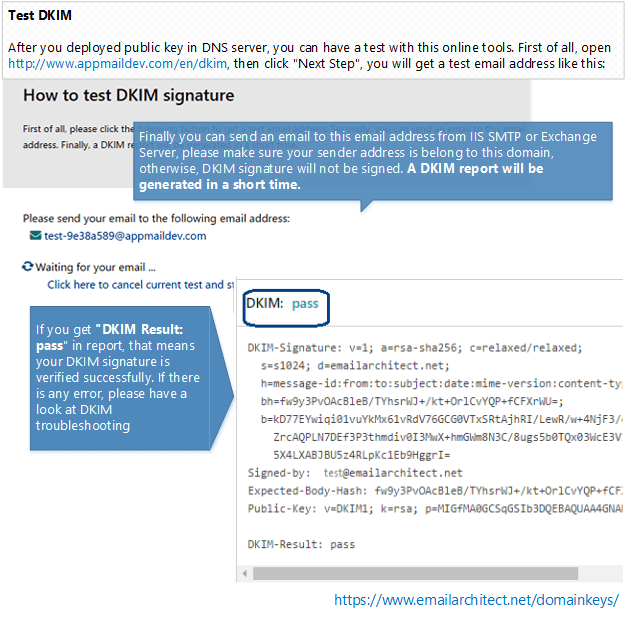
If you have a Gmail account, you can send a test email to your Gmail email address. Open your email in Gmail web mail, and click "show details". If there is "signed-by: your domain", your DKIM signature is ok.
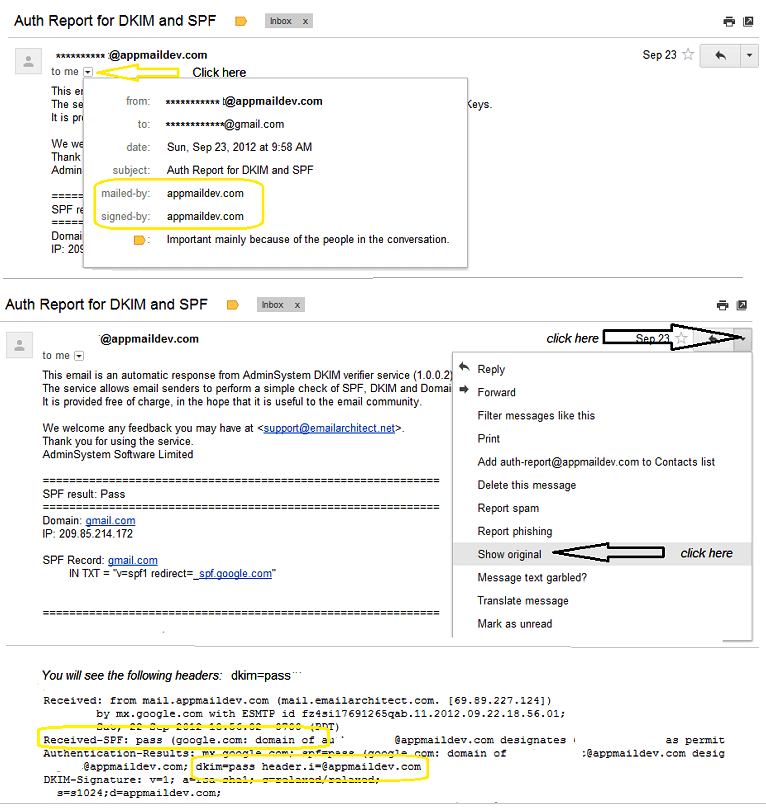
If you have a Yahoo account, you can send an email to your Yahoo email address to test DKIM/DomainKeys signature. Open your email in Yahoo web mail, and click "Full Header". If there is "dkim=pass" in your email header, your DKIM signature is ok.
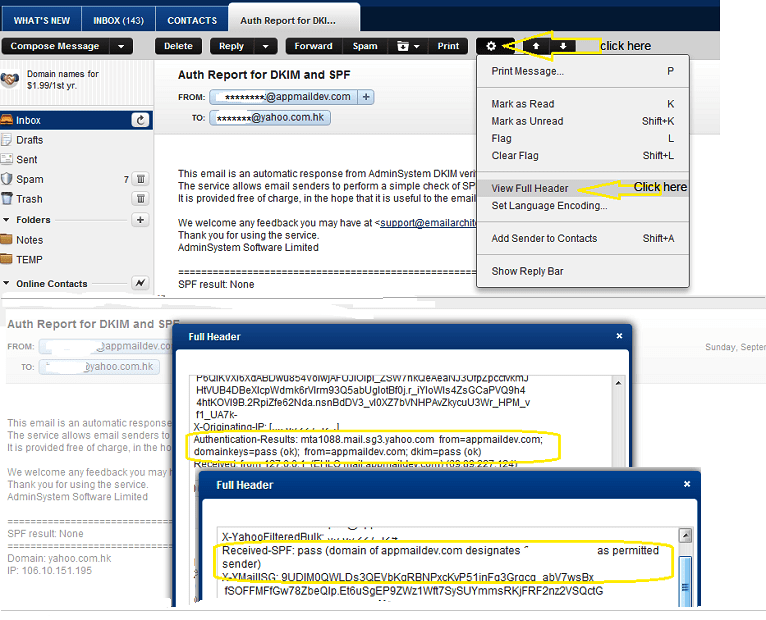
>>Troubleshooting
>>
Using Selector
>>
Using Sender Rule
See Also
Using DomainKeys/DKIM
Deploy Public Key in DNS server
Troubleshooting
Using Selector
Using Sender Rule
Server Core and Installer Command Arguments
Appendix - Set up SPF record in DNS server
Appendix - Set up DMARC record
Appendix - DKIM/SPF/DMARC Inbound Authentication in Exchange Server
Appendix - Use DkimPowerShell Module in PowerShell
Online
DKIM in IIS SMTP Service - Tutorial
DKIM in Exchange Server 2003/2000 - Tutorial
DKIM in Exchange Server 2007/2010/2013/2016/2019 - Tutorial
DKIM/SPF/DMARC Inbound Authentication in Exchange Server
Bulk Email Sender Guidelines