EA Oauth Service for Office 365 and Gmail
Platform:
Windows 2008 or later (32bit/x64)
.NET framework 4.5 installed
Help legacy email applications with basic authentication to connect Office 365 and Gmail using OAUTH 2.0 with SMTP/POP/IMAP protocol in background. It provides an easy way for the email client that doesn't support OAUTH 2.0 to send and retrieve email from Office 365 or Gmail without changing any codes. SMTP, POP, IMAP and SSL/TLS protocols are supported.
Download free trial of EA Oauth Service for Office 365 and Gmail
Don't hesitate. Try it out now!
How local Oauth Service works with the legacy email application that doesn't support OAUTH 2.0?
The legacy email application connects the local EA Oauth Service with SMTP, POP or IMAP protocol, the application uses traditional user/password authentication.
- Local Oauth Service uses the associated access token to do the authentication with remote Office 365 server or Gmail server;
- After the authentication is done, local Oauth Service exchanges the encrypted data between Office 365 server or Gmail server and the legacy application;
- Access token is refreshed by local Oauth Service automatically in background, you don't have to login the user by browser again.
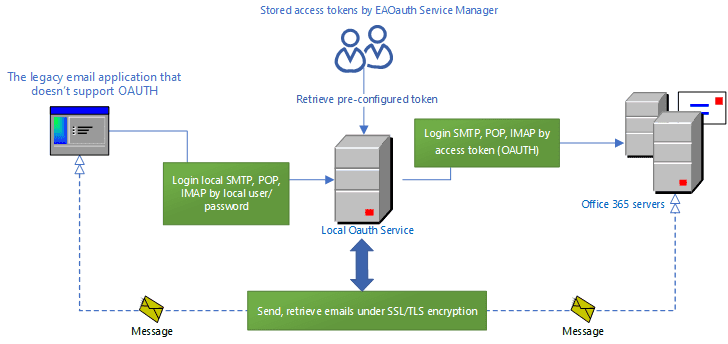
Purchase EA Oauth Service for Office 365 and Gmail
We truly care about our users and our product.
