Enable DKIM by using Powershell in Exchange Server or IIS SMTP Service¶
After you installed EA DKIM Plugin on your server, a PowerShell module is provided as well. You can use this module to create/edit/enable/disable/remove DKIM directly in PowerShell instead of using DKIM manager.
Start DKIM Management Shell¶
You can open “DKIM Management Shell” from Windows Start menu -> All Programs -> EA DKIM for IIS SMTP and Exchange Server.
Or you can start it from C:\Program Files (x86)\EAExchDomainKeys\StartDkimShell.cmd.
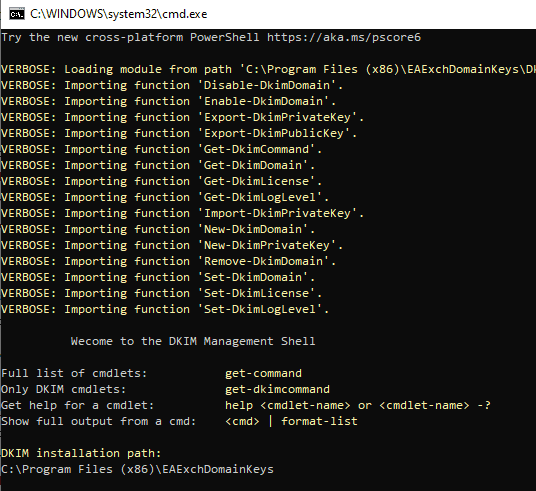
Now you can use the following cmdlets to manage DKIM for your domains.
New-DkimDomain¶
The New-DkimDomain cmdlet creates a new domain in Dkim Manager.
SYNTAX
New-DkimDomain [-Name] <String> [[-Selector] <String>] [[-PrivateKey] <String>]
[[-Use1024Key] <Boolean>] [[-IsActive] <Boolean>] [<CommonParameters>]
# New-DkimDomain examples
New-DkimDomain "emailarchitect.net"
# This command creates a new domain named "emailarchitect.net" with default selector "s1024".
New-DkimDomain "emailarchitect.net" -Selector "selector1"
# This command creates a new domain named "emailarchitect.net" with selector 'selector1'.
New-DkimDomain "emailarchitect.net" -Selector "s1024" -PrivateKey (Import-DkimPrivateKey "c:\myfolder\privatekey.pem")
# This command creates a new domain named "emailarchitect.net" with selector 's1024', and it uses the private key imported from privatekey.pem.
New-DkimDomain "emailarchitect.net" -Use1024Key $false
# This command creates domain "emailarchitect.net" with 2048 private key.
help New-DkimDomain -detailed
# This command gets detailed parameters information.
Set-DkimDomain¶
The Set-DkimDomain cmdlet sets DKIM properties of specified domain in Dkim Manager.
SYNTAX
Set-DkimDomain [-Name] <String> [[-Selector] <String>] [[-PrivateKey] <String>]
[[-IsActive] <Boolean>] [[-CanonAlgorithm] <Int32>] [[-RsaHashAlgorithm] <Int32>]
[[-IsSignPartOfMessage] <Boolean>] [[-IsSignDeliveryReport] <Boolean>]
[[-IsSignPartOfDeliveryReport] <Boolean>] [[-IsSignSystemMessage] <Boolean>]
[[-IsSignMapiMessage] <Boolean>] [[-IsRemoveExistedSignature] <Boolean>] [<CommonParameters>]
# Set-DkimDomain examples
Set-DkimDomain "emailarchitect.net" -IsActive $false
# This command changes "IsActive" property value to $false
Set-DkimDomain "emailarchitect.net" -CanonAlgorithm 0
# This command changes "CanonAlgorithm" property value to simple. 0: relaxed; 1: simple
Set-DkimDomain "emailarchitect.net" -RsaHashAlgorithm 1
# This command changes "RsaHashAlgorithm" property value to rsa-sha256. 0: rsa-sha1; 1: rsa-sha256;
Set-DkimDomain "emailarchitect.net" -IsSignPartOfMessage $true
# This command changes "IsSignPartOfMessage" property value to $true
Set-DkimDomain "emailarchitect.net" -PrivateKey (New-DkimPrivateKey)
# This command set a new private key generated by New-DkimPrivateKey.
Set-DkimDomain "emailarchitect.net" -PrivateKey (Import-DkimPrivateKey "c:\myfolder\privatekey.pem")
# This command set a new private key imported from privatekey.pem.
help Set-DkimDomain -detailed
# This command gets detailed parameters information.
Get-DkimDomain¶
The Get-DkimDomain cmdlet queries domain(s) from Dkim Manager based on the domain name, wildcard is supported in domain name. It returns a domain(s) objects array.
SYNTAX
Get-DkimDomain [[-Name] <String>] [<CommonParameters>]
# Get-DkimDomain examples
Get-DkimDomain "*" | Format-Table -Property Name,Selector,IsActive -AutoSize -Wrap
# This command queries all domains and outputs domain objects array in table format.
Get-DkimDomain "emailarchitect.net"
# This command queries domain "emailarchitect.net" and outputs domain object.
Get-DkimDomain "email*"
# This command queries domains that match "email*" and outputs domain objects array.
help Get-DkimDomain -detailed
# This command gets detailed parameters information.
Enable-DkimDomain¶
The Enable-DkimDomain cmdlet set Domain.IsActive property to $true based on the domain name, wildcard is supported in Name.
SYNTAX
Enable-DkimDomain [[-Name] <String>] [<CommonParameters>]
# Enable-DkimDomain examples
Enable-DkimDomain
# This command enables all domains.
Enable-DkimDomain "emailarchitect.net"
# This command enables domain "emailarchitect.net".
Enable-DkimDomain "email*"
# This command enables domains that match "email*".
help Enable-DkimDomain -detailed
# This command gets detailed parameters information.
Disable-DkimDomain¶
The Disable-DkimDomain cmdlet set Domain.IsActive property to $false based on the domain name, wildcard is supported in Name.
SYNTAX
Disable-DkimDomain [[-Name] <String>] [<CommonParameters>]
# Disable-DkimDomain examples
Disable-DkimDomain
# This command disables all domains.
Disable-DkimDomain "emailarchitect.net"
# This command disables domain "emailarchitect.net".
Disable-DkimDomain "email*"
# This command disables domains that match "email*".
help Disable-DkimDomain -detailed
# This command gets detailed parameters information.
Remove-DkimDomain¶
The Remove-DkimDomain cmdlet removes domain(s) based on the domain name, wildcard is supported in domain name.
SYNTAX
Remove-DkimDomain [-Name] <String> [-WhatIf] [-Confirm] [<CommonParameters>]
# Remove-DkimDomain examples
Remove-DkimDomain "emailarchitect.net"
# This command removes domain "emailarchitect.net".
Remove-DkimDomain "email*"
# This command removes domains that match "email*".
# Remove-DkimDomain "emailarchitect.net" -Confirm:$false
# This command removes domain "emailarchitect.net" without confirmation.
help Remove-DkimDomain -detailed
# This command gets detailed parameters information.
New-DkimPrivateKey¶
The New-DkimPrivateKey cmdlet creates a new private key.
SYNTAX
New-DkimPrivateKey [[-Use1024Key] <Boolean>] [[-ExportFile] <String>] [<CommonParameters>]
# New-DkimPrivateKey examples
New-DkimPrivateKey $true
# This command creates a key pair with 1024 length.
New-DkimPrivateKey $true -ExportFile 'C:\Program Files (x86)\EAExchDomainKeys\Certs\mydomain.pem'
# This command creates a key pair with 1024 length, and the key will be exported to mydomain.pem in pkcs8 format.
New-DkimPrivateKey $false
# This command creates a key pair with 2048 length.
Set-DkimDomain "emailarchitect.net" -PrivateKey (New-DkimPrivateKey)
# This command set a new private key generated by New-DkimPrivateKey to the domain.
help New-DkimPrivateKey -detailed
# This command gets detailed parameters information.
Import-DkimPrivateKey¶
The Import-DkimPrivateKey cmdlet imports a private key from pem file.
SYNTAX
Import-DkimPrivateKey [[-ImportFile] <String>] [<CommonParameters>]
# Import-DkimPrivateKey examples
Import-DkimPrivateKey "c:\my folder\privatekey.pem"
# This command imports private key from privatekey.pem.
New-DkimDomain "emailarchitect.net" -PrivateKey (Import-DkimPrivateKey "c:\my folder\privatekey.pem")
# This command imports private key from privatekey.pem and use it for the new domain.
help Import-DkimPrivateKey -detailed
# This command gets detailed parameters information.
Export-DkimPrivateKey¶
The Export-DkimPrivateKey cmdlet exports a private key to pem file.
SYNTAX
Export-DkimPrivateKey [[-PrivateKey] <String>] [[-ExportFile] <String>] [<CommonParameters>]
# Export-DkimPrivateKey examples
Export-DkimPrivateKey (Get-DkimDomain "emailarchitect.net").PrivateKey -ExportFile "c:\my folder\privatekey.pem"
# This command exports the private key from domain "emailarchitect.net".
help Export-DkimPrivateKey -detailed
# This command gets detailed parameters information.
Export-DkimPublicKey¶
The Export-DkimPublicKey cmdlet exports public key of the domain in DNS record format.
SYNTAX
Export-DkimPublicKey [-Name] <String> [<CommonParameters>]
# Export-DkimPublicKey examples
Export-DkimPublicKey "emailarchitect.net"
# This command exports the public key from domain "emailarchitect.net".
help Export-DkimPublicKey -detailed
# This command gets detailed parameters information.
Get-DkimLogLevel¶
The Get-DkimLogLevel cmdlet gets current DKIM log level.
SYNTAX
Get-DkimLogLevel [<CommonParameters>]
# Get-DkimLogLevel examples
Get-DkimLogLevel
# This command outputs current dkim log level (OnlyError|FullDebug|CrashDebug).
help Get-DkimLogLevel -detailed
# This command gets detailed parameters information.
Set-DkimLogLevel¶
The Set-DkimLogLevel cmdlet sets current DKIM log level.
SYNTAX
Set-DkimLogLevel [-LogLevel] <String> [<CommonParameters>]
# Set-DkimLogLevel examples
Set-DkimLogLevel FullDebug
# This command sets current log level to full debug.
help Set-DkimLogLevel -detailed
# This command gets detailed parameters information.
Get-DkimLicense¶
The Get-DkimLicense cmdlet gets current DKIM license information.
SYNTAX
Get-DkimLicense [<CommonParameters>]
# Get-DkimLicense examples
Get-DkimLicense
# This command outputs current dkim license information.
help Get-DkimLicense -detailed
# This command gets detailed parameters information.
Set-DkimLicense¶
The Set-DkimLicense cmdlet sets the license code.
SYNTAX
Set-DkimLicense [-LicenseCode] <String> [<CommonParameters>]
# Set-DkimLicense examples
Set-DkimLicense "your license code"
# This command sets license code.
help Set-DkimLicense -detailed
# This command gets detailed parameters information.
Appendix: DKIM installation¶
- Install DKIM on IIS SMTP Service
- Install DKIM on Exchange Server 2007/2010/2013/2016/2019
- Install DKIM on Exchange Server SE
C#, VB.NET can be used to manage DKIM programmingly.
You can find the full sample project in DKIM installation path\DkimConfigSample.
Free Email Support¶
Not enough? Please contact our technical support team.
Remarks
We usually reply emails within 24hours. The reason for getting no response is likely that your smtp server bounced our reply. In this case, please try to use another email address to contact us. Your Gmail, Hotmail or Office 365 email account is recommended.
