Managed C++/CLI - Convert email to HTML¶
The following C++/CLI codes demonstrate how to convert email to a HTML page and display it using Web browser Control.
After the email was converted to HTML page, you can browse it with web browser. You can get everything in the HTML page such as From, To, Cc, Subject, Date, Attachments and Embedded images.
Sections:
Installation¶
Before you can use the following sample codes, you should download the EAGetMail Installer and install it on your machine at first. Full sample projects are included in this installer.
Install from NuGet
You can also install the run-time assembly by NuGet. Run the following command in the NuGet Package Manager Console:
Install-Package EAGetMail
Note
If you install it by NuGet, no sample projects are installed, only .NET assembly is installed. And you also need to get a trial license code from here instead of using “TryIt”.
Add reference¶
To use EAGetMail POP3 & IMAP Component in your project, the first step is “Add reference
of EAGetMail to your project”. Please create or open your project with Visual Studio,
then go to menu -> Project -> Add Reference -> .NET -> Browse..., and
select Installation path\Lib\[netversion]\EAGetMail.dll, click Open-> OK, the reference
will be added to the project, you can start to use it to
retrieve email and parse email in your project.
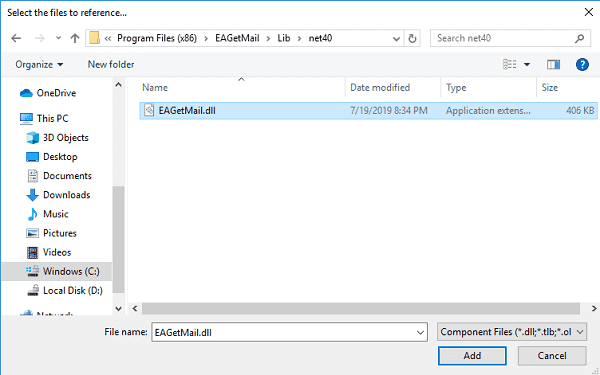
.NET assembly¶
Because EAGetMail has separate builds for .Net Framework, please refer to the following table and choose the correct dll.
Separate builds of run-time assembly for .Net Framework 2.0, 4.0, 4.5, 4.6.1, 4.7.2, 4.8.1, .NET 6.0, NET 7.0, .NET 8.0, .NET Standard 2.0 and .Net Compact Framework 2.0, 3.5.
| File | .NET Framework Version |
| Lib\[net20|40|45|461|472|481]\EAGetMail.dll |
Built with .NET Framework 2.0, 4.0, 4.5, 4.6.1, 4.7.2, 4.8.1
It requires .NET Framework 2.0, 3.5 or later version. |
| Lib\[net6.0|7.0|8.0]\EAGetMail.dll |
Built with .NET 6.0, .NET 7.0, .NET 8.0
It requires .NET 6.0 or later version. |
| Lib\netstandard2.0\EAGetMail.dll |
Built with .NET Standard 2.0
It requires .NET Standard 2.0 or later version. |
| Lib\[net20-cf|net35-cf]\EAGetMail.dll |
Built with .NET Compact Framework 2.0, 3.5
It requires .NET Compact Framework 2.0, 3.5 or later version. |
Managed C++/CLI - Parse and convert email to HTML - example¶
The following example codes demonstrate converting email to HTML page.
In order to run it correctly, please change email server, user, password, folder, file name value to yours.
Note
To get full sample projects, please download and install EAGetMail on your machine.
#include "stdafx.h"
using namespace System;
using namespace System::Text;
using namespace System::Text::RegularExpressions;
using namespace System::Collections;
using namespace System::IO;
using namespace EAGetMail; //add EAGetMail namespace
String^ _FormatHtmlTag(String ^src)
{
src = src->Replace(">", ">");
src = src->Replace("<", "<");
return src;
}
// We generate a html + attachment folder for every email, once the html is create,
// next time we don't need to parse the email again.
void _GenerateHtmlForEmail(String ^emlFile, String ^htmlFile, String ^attachmentFolder)
{
Mail ^oMail = gcnew Mail("TryIt");
oMail->Load(emlFile, false);
if (oMail->IsEncrypted)
{
try
{
// This email is encrypted, we decrypt it by user default certificate.
// you can also use specified certificate like this
// Certificate ^oCert = gcnew Certificate();
// oCert->Load("c:\\test.pfx", "pfxpassword",
// Certificate::CertificateKeyLocation::CRYPT_USER_KEYSET);
// oMail = oMail->Decrypt( oCert );
oMail = oMail->Decrypt(nullptr);
}
catch (Exception ^ep)
{
Console::WriteLine(ep->Message);
oMail->Load(emlFile, false);
}
}
if (oMail->IsSigned)
{
try
{
// This email is digital signed.
EAGetMail::Certificate ^cert = oMail->VerifySignature();
Console::WriteLine("This email contains a valid digital signature.");
// You can add the certificate to your certificate storage like this
// cert->AddToStore(
// Certificate::CertificateStoreLocation::CERT_SYSTEM_STORE_CURRENT_USER,
// "addressbook" );
// then you can use send the encrypted email back to this sender.
}
catch (Exception ^ep)
{
Console::WriteLine(ep->Message);
}
}
// Decode winmail.dat (TNEF) and RTF body (convert RTF to HTML) automatically
oMail->DecodeTNEF();
String ^html = oMail->HtmlBody;
StringBuilder ^hdr = gcnew StringBuilder();
hdr->Append("<font face=\"Courier New,Arial\" size=2>");
hdr->Append(String::Format("<b>From:</b> {0}<br>",
_FormatHtmlTag(oMail->From->ToString())));
array<MailAddress^>^ addrs = oMail->To;
int count = addrs->Length;
if (count > 0)
{
hdr->Append("<b>To:</b> ");
for (int i = 0; i < count; i++)
{
hdr->Append(_FormatHtmlTag(addrs[i]->ToString()));
if (i < count - 1)
{
hdr->Append(";");
}
}
hdr->Append("<br>");
}
addrs = oMail->Cc;
count = addrs->Length;
if (count > 0)
{
hdr->Append("<b>Cc:</b> ");
for (int i = 0; i < count; i++)
{
hdr->Append(_FormatHtmlTag(addrs[i]->ToString()));
if (i < count - 1)
{
hdr->Append(";");
}
}
hdr->Append("<br>");
}
hdr->Append(String::Format("<b>Subject:</b>{0}<br>\r\n",
_FormatHtmlTag(oMail->Subject)));
array<Attachment^>^ atts = oMail->Attachments;
count = atts->Length;
if (count > 0)
{
if (!Directory::Exists(attachmentFolder))
Directory::CreateDirectory(attachmentFolder);
hdr->Append("<b>Attachments:</b>");
for (int i = 0; i < count; i++)
{
Attachment ^att = atts[i];
String ^attname = String::Format("{0}\\{1}", attachmentFolder, att->Name);
att->SaveAs(attname, true);
hdr->Append(String::Format("<a href=\"{0}\" target=\"_blank\">{1}</a> ",
attname, att->Name));
String^ simage = "image/";
if (att->ContentID->Length > 0)
{
// Show embedded image.
html = html->Replace(String::Format("cid:{0}", att->ContentID), attname);
}
else if (String::Compare(att->ContentType, 0,
"image/", 0, simage->Length, true) == 0)
{
// show attached image.
html = String::Concat(html,
String::Format("<hr><img src=\"{0}\">", attname));
}
}
}
Regex ^reg = gcnew Regex("(<meta[^>]*charset[ \t]*=[ \t\"]*)([^<> \r\n\"]*)",
(RegexOptions)(RegexOptions::Multiline | RegexOptions::IgnoreCase));
html = reg->Replace(html, "$1utf-8");
if (!reg->IsMatch(html))
{
hdr->Insert(0,
"<meta HTTP-EQUIV=\"Content-Type\" Content=\"text-html; charset=utf-8\">");
}
html = html->Insert(0, "<hr>");
html = html->Insert(0, hdr->ToString());
FileStream ^fs = gcnew FileStream(htmlFile,
FileMode::Create, FileAccess::Write, FileShare::None);
array<unsigned char>^ data = System::Text::UTF8Encoding::UTF8->GetBytes(html);
fs->Write(data, 0, data->Length);
fs->Close();
}
void ConvertMailToHtml(String ^fileName)
{
try
{
int pos = fileName->LastIndexOf(".");
String ^attachmentFolder = fileName->Substring(0, pos);
String ^htmlFile = fileName->Substring(0, pos) + ".htm";
if (!File::Exists(htmlFile))
{
// We haven't generate the html for this email, generate it now.
_GenerateHtmlForEmail(fileName, htmlFile, attachmentFolder);
}
Console::WriteLine("Please open {0} to browse your email",
htmlFile);
}
catch (Exception ^ep)
{
Console::WriteLine(ep->Message);
}
}
int main(array<System::String ^> ^args)
{
//convert specified email file to HTML
ConvertMailToHtml("c:\\my folder\\test.eml");
return 0;
}
Appendix
- Retrieve email and parse email in Managed C++/CLI - Tutorial
- EAGetMail POP3/IMAP4 Component SDK
- Using UIDLManager to mark email as read/downloaded
- Download only unread/new emails from IMAP or MS Exchange Server
- Search emails and filter emails on IMAP or MS Exchange Server
- Retrieve emails from specified folder in IMAP or MS Exchange Server
Comments
If you have any comments or questions about above example codes, please click here to add your comments.
