Send HTML Email in Delphi¶
In previous section, I introduced how to send email without specified SMTP server. In this section, I will introduce how to compose and send HTML email in Delphi.
Introduction¶
If you want to specify the font, color or insert pictures in your email, you should use Html email format instead of Plain text email format.
Note
Remarks: All of samples in this section are based on first section: Send email in a simple Delphi project. To compile and run the following example codes successfully, please click here to learn how to create the test project and add reference of EASendMail to your project.
[Delphi - Send HTML email - Example]¶
The following example codes demonstrate how to send email in HTML body format in Delphi.
Note
To get the full sample projects, please refer to Samples section.
unit Unit1;
interface
uses
Windows, Messages, SysUtils, Variants, Classes, Graphics, Controls, Forms,
Dialogs, StdCtrls, EASendMailObjLib_TLB; // add EASendMail unit
type
TForm1 = class(TForm)
Button1: TButton;
procedure Button1Click(Sender: TObject);
private
{ Private declarations }
public
{ Public declarations }
end;
const
ConnectNormal = 0;
ConnectSSLAuto = 1;
ConnectSTARTTLS = 2;
ConnectDirectSSL = 3;
ConnectTryTLS = 4;
var
Form1: TForm1;
implementation
{$R *.dfm}
procedure TForm1.Button1Click(Sender: TObject);
var
oSmtp : TMail;
begin
oSmtp := TMail.Create(Application);
oSmtp.LicenseCode := 'TryIt';
// Set your sender email address
oSmtp.FromAddr := 'test@emailarchitect.net';
// Add recipient email address
oSmtp.AddRecipientEx('support@emailarchitect.net', 0);
// Set email subject
oSmtp.Subject := 'test HTML email from Delphi project';
// Set HTML body format
oSmtp.BodyFormat := 1;
// Set HTML body text
oSmtp.BodyText := '<font size=5>This is</font> <font color=red><b>a test</b></font>';
// Your SMTP server address
oSmtp.ServerAddr := 'smtp.emailarchitect.net';
// User and password for ESMTP authentication, if your server doesn't require
// user authentication, please remove the following codes
oSmtp.UserName := 'test@emailarchitect.net';
oSmtp.Password := 'testpassword';
// ConnectTryTLS means if server supports SSL/TLS connection, SSL/TLS is used automatically
oSmtp.ConnectType := ConnectTryTLS;
// If your server uses 587 port
// oSmtp.ServerPort := 587;
// If your server uses 25/587/465 port with SSL/TLS
// oSmtp.ConnectType := ConnectSSLAuto;
// oSmtp.ServerPort := 587; // 25 or 587 or 465
ShowMessage('start to send email ...');
if oSmtp.SendMail() = 0 then
ShowMessage('email was sent successfully!')
else
ShowMessage('failed to send email with the following error: '
+ oSmtp.GetLastErrDescription());
end;
end.
After you received the email by your email client, the body text is like this:
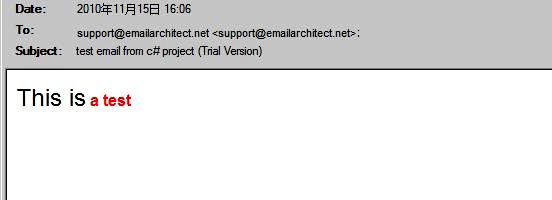
Import Html to email directly¶
You don’t have to write the HTML source body text in your application manually. You can build a html file with HTML tools and use ImportMailEx method to import the html file directly.
You can also refer to the htmlmail.* samples in EASendMail Installer. Those samples demonstrate how to build a HTML email editor and send HTML email with attachment or embedded images/pictures.
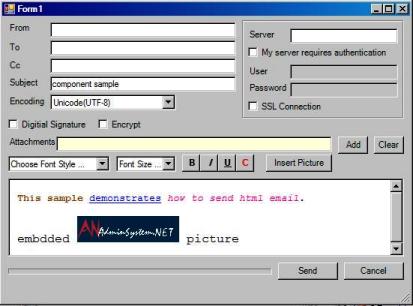
Next Section
At next section I will introduce how to attach file attachment to email message.
Appendix
- EASendMail SMTP Component SDK
- Process Bounced Email (Non-Delivery Report) and Email Tracking
- Bulk Email Sender Guidelines
- Work with Email Queue
- Registration-free COM/ActiveX with Manifest File (Distribution)
Comments
If you have any comments or questions about above example codes, please click here to add your comments.
