Send Multiple Emails with Cursor in SQL Server Stored Procedure¶
In previous section, I introduced how to send email without specified SMTP server. In this section, I will introduce how to send multiple emails with cursor in SQL stored procedure.
Introduction¶
Most common email task in database is sending emails to a specified email list. To better understand the cursor, we need to create a simple table in your database like this:
CREATE TABLE [dbo].[rcpts](
[uid] [bigint] IDENTITY(1,1) NOT NULL,
[name] [nvarchar](50) NULL,
[email] [nvarchar](128) NOT NULL,
CONSTRAINT [PK_rcpts] PRIMARY KEY CLUSTERED
(
[uid] ASC
)WITH (PAD_INDEX = OFF, STATISTICS_NORECOMPUTE = OFF,
IGNORE_DUP_KEY = OFF, ALLOW_ROW_LOCKS = ON, ALLOW_PAGE_LOCKS = ON) ON [PRIMARY]
) ON [PRIMARY]
GO
Then insert a record in this table like this:
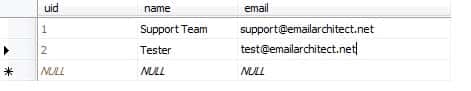
Note
Remarks: All of samples in this section are based on first section: Send email in a simple SQL stored procedure. To run the following example codes successfully, please click here to learn how to create the test enivronment and use EASendMail in your project.
[SQL Stored Procedure Example - Send multiple emails with cursor]¶
The following example codes demonstrate how to use EASendMail SMTP component to send multiple emails with cursor.
Note
To get the full sample projects, please refer to Samples section.
DECLARE @email nvarchar(128)
DECLARE rcpt_cursor CURSOR FOR
SELECT email
FROM rcpts
OPEN rcpt_cursor
/* select all records from rcpts table and send it one by one */
FETCH NEXT FROM rcpt_cursor
INTO @email
DECLARE @ServerAddr nvarchar(128)
Set @ServerAddr = 'smtp.emailarchitect.net'
DECLARE @From nvarchar(128)
Set @From = 'test@emailarchitect.net'
DECLARE @Bodytext nvarchar(512)
Set @BodyText = 'This is a test text email from MS SQL server, do not reply.'
/*User and password for ESMTP authentication, if your server doesn't require
User authentication, please set @User and @Password to '' */
DECLARE @User nvarchar(128)
Set @User = 'test@emailarchitect.net'
DECLARE @Password nvarchar(128)
Set @Password = 'testpassword'
/* If your smtp server requires SSL connection, please set @SSL = 1*/
DECLARE @SSL int
Set @SSL = 0
DECLARE @Port int
Set @Port = 25
WHILE @@FETCH_STATUS = 0
BEGIN
PRINT @email
DECLARE @subject nvarchar(255)
SELECT @Subject = 'test email for' + @email
EXEC usp_SendTextEmail @ServerAddr,
@from, @email, @subject, @BodyText, @User, @Password, @SSL, @Port
FETCH NEXT FROM rcpt_cursor
INTO @email
END
CLOSE rcpt_cursor
DEALLOCATE rcpt_cursor
Next Section
At next section I will introduce how to send mass emails with EASendMail Service Queue in SQL stored procedure.
Appendix
- EASendMail SMTP Component SDK
- Process Bounced Email (Non-Delivery Report) and Email Tracking
- Bulk Email Sender Guidelines
- Work with Email Queue
- Registration-free COM/ActiveX with Manifest File (Distribution)
Comments
If you have any comments or questions about above example codes, please click here to add your comments.
