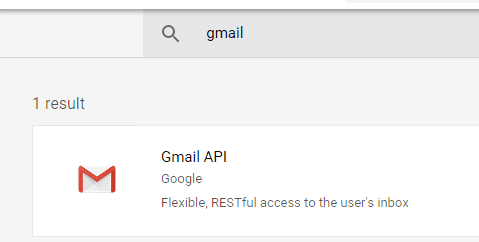Delphi - Retrieve email using Gmail/G Suite OAuth 2.0 + IMAP4 protocol in background service (service account)¶
By default, you need to enable ” Allowing less secure apps” in Gmail/G Suite, then you can retrieve email with user/password IMAP4 authentication.
However Google will disable traditional user authentication in the future, switching to Google OAuth is strongly recommended now.
Sections:
- Installation
- Add reference
- Google Service Account
- Create project in Google Developers Console
- Create service account in current project
- Create service key
- Enable Gmail API
- Authorize service account by G Suite administrator
- Enable TLS Strong Encryption Algorithms in .NET 2.0 and .NET 4.0
- Access token lifetime
- Delphi - Retrieve email using Gmail/G Suite OAuth 2.0 from IMAP4 server with service account - example
- EA Oauth Service for Gmail
- TLS 1.2 protocol
- Related links
Installation¶
Before you can use the following sample codes, you should download the EAGetMail Installer and install it on your machine at first. Full sample projects are included in this installer.
Add reference¶
To better demonstrate how to retrieve email and parse email, let’s create a Delphi Standard EXE project at first, then add a TButton on the Form, double-click this button. It is like this:
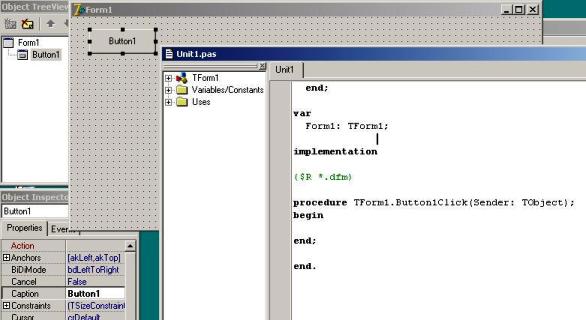
To use EAGetMail ActiveX Object in your Delphi project, the first step is “Add Unit file of EAGetMail to your project”. Please go to
C:\Program Files\EAGetMail\Include\delphi or
C:\Program Files (x86)\EAGetMail\Include\delphi folder,
find EAGetMailObjLib_TLB.pas, and then copy this file to your project folder.
// include EAGetMailObjLib_TLB unit to your Delphi Project
unit Unit1;
interface
uses
Windows, Messages, SysUtils, Variants, Classes, Graphics, Controls, Forms,
Dialogs, EAGetMailObjLib_TLB, StdCtrls;
Then you can start to use it in your Delphi Project.
You can also create EAGetMailObjLib_TLB.pas manually by Delphi like this:
Delphi 7 or eariler version
First of all, create a standard delphi project: select menu
Project->Import Type Library, checkedEAGetMail ActiveX Objectand clickCreate Unit. Then includeEAGetMailObjLib_TLBin your project.
Delphi XE or later version
First of all, create a standard delphi project: select menu
Component->Import component...->Import a type library-> checkedEAGetMail ActiveX Object, haveGenerate Component Wrapperchecked and click “Create Unit”. Then includeEAGetMailObjLib_TLBin your project.
Google Service Account¶
Normal OAuth requires user input user/password in Web Browser. Obviously, it is not suitable for background service. In this case, you should use google service account to access G Suite or Google Workspace email service without user interaction. Service account only works for G Suite or Google Workspace user, it doesn’t work for personal Gmail account.
Create project in Google Developers Console¶
To use “G Suite or Google Workspace Service Account OAuth” in your application, you should create a project in Google Cloud Console at first.
Important
You can use any google user to create service account, it doesn’t require service account owner is a user in G Suite. But G Suite or Google Workspace administrator must authorize service account in Google Admin Console to access user mailbox.
Open Google Cloud console, create a new project by https://console.cloud.google.com/projectcreate.
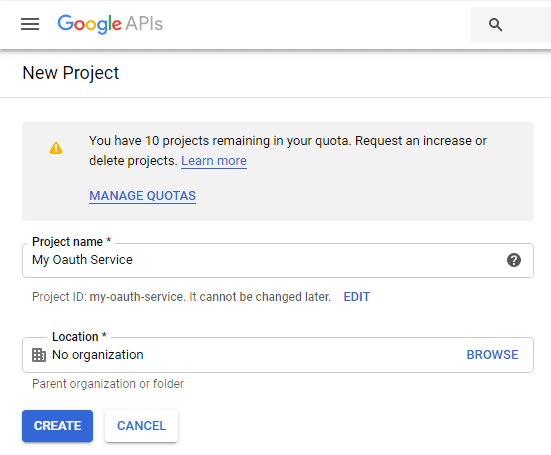
After the project is created, select it from projects list as current project.
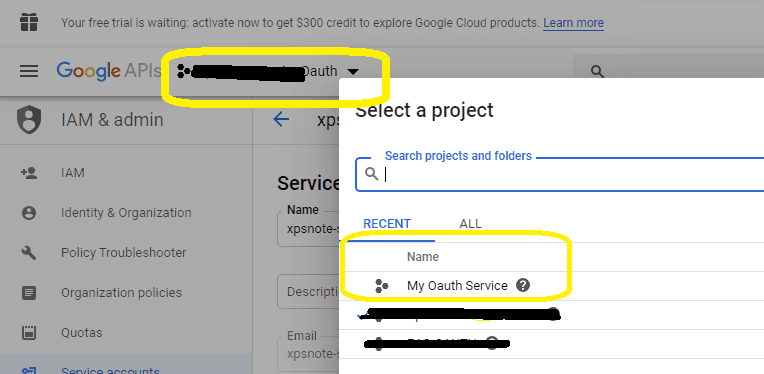
Create service account in current project¶
Click
"Credentials"->"Manage service accounts"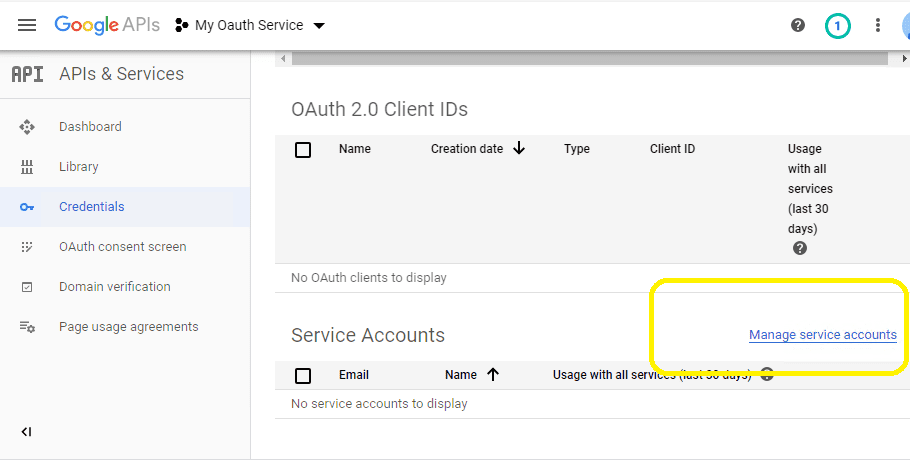
Click
"CREATE SERVICE ACCOUNT"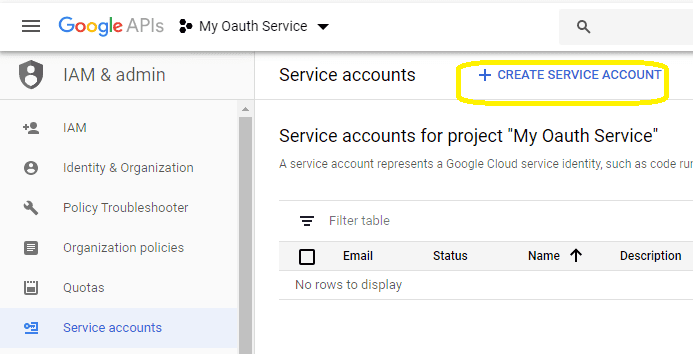
Input a name for your service account, click
"DONE"
After service account is created, you should enable "Domain-wide delegation" and create service key pair
to access G Suite or Google Workspace user mailbox.
Create service key¶
Go back to your service account -> Keys, click
Add Key, you can select"p12"or"json"key type, both can work well, then you will get a file which contains private key, save the file to local disk.Now you have created service account with key pair successfully. You can use created private key in your codes to request
"access token"impersonating a user in G Suite or Google Workspace.
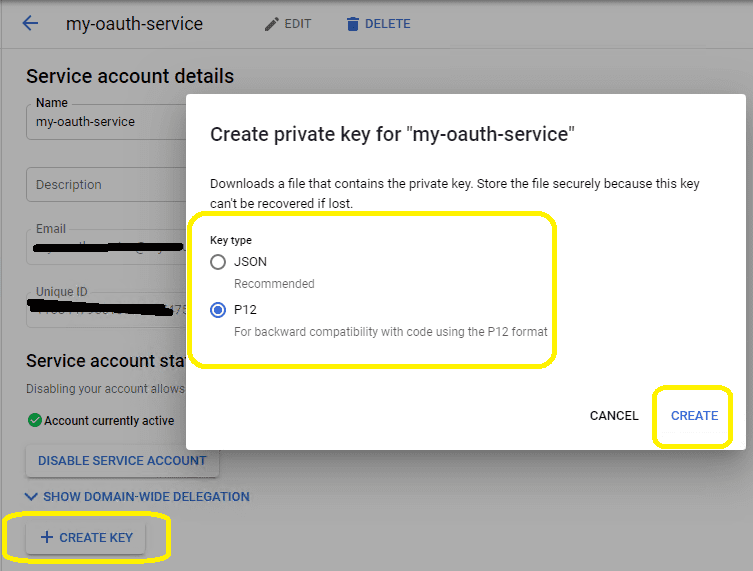
- To access user data in G Suite, you must get authorization from G Suite or Google Workspace administrator. You should go back to your service account -> Details, copy your service account email address and client id.
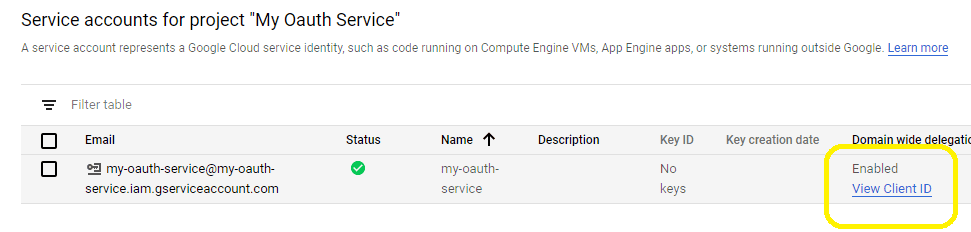
Enable Gmail API¶
Enable Gmail API in "Library" -> Search "Gmail", then click "Gmail API" and enable it.
Authorize service account by G Suite administrator¶
To use service account to access user mailbox in G Suite or Google Workspace, G Suite Administrator should authorize specified service account at first.
Important
Important Notice: You can use any google user to create service account, it doesn’t require service account owner is a user in G Suite or Google Workspace. But G Suite or Google Workspace administrator must authorize service account in G Suite or Google Workspace Admin Console to access user mailbox.
The administrator should open admin.google.com, go to Admin Console, click
"Security">API Control;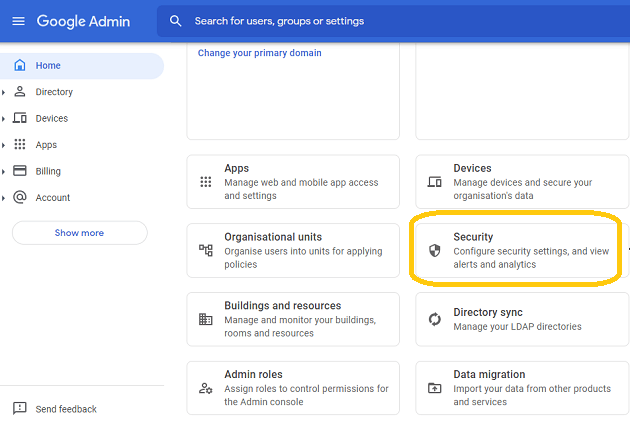
In the Domain wide delegation pane, select Manage Domain Wide Delegation.
Click Add new.
In the Client ID field, enter the service account’s Client ID
Click Add new and enter your service account client ID.
Enter the
client IDof the service account or OAuth2 client ID of the app.In the OAuth scopes (comma-delimited) field, enter the list of scopes that your application should be granted access to. and input
https://mail.google.com/,email,profilein One or More API Scopes, click"Authorize".
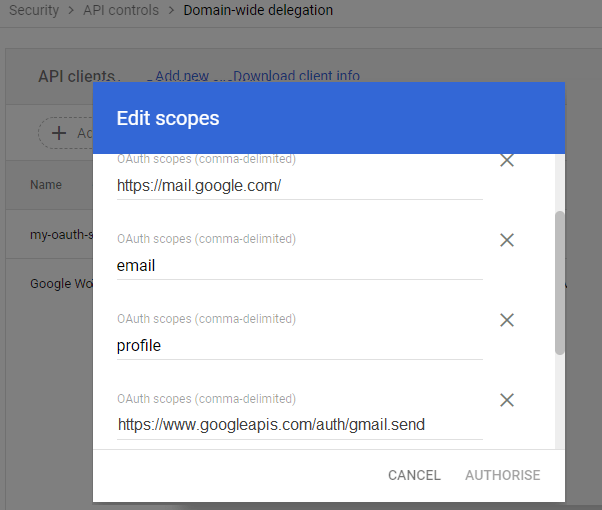
- Click Authorize.
After the administrator authorized service account, you can use it to access any users mailbox in G Suite or Google Workspace domain.
Learn more detail from: https://developers.google.com/identity/protocols/oauth2/service-account
Enable TLS Strong Encryption Algorithms in .NET 2.0 and .NET 4.0¶
Because HttpWebRequest is used to get access token from web service.
If you’re using legacy .NET framework (.NET 2.0 - .NET 3.5 and .NET 4.0 - 4.6.1),
you need to enable Strong Encryption Algorithms to request access token:
Put the following content to a file named NetStrongEncrypt.reg, right-click this file -> Merge -> Yes.
You can also download it from https://www.emailarchitect.net/webapp/download/NetStrongEncrypt.zip.
Windows Registry Editor Version 5.00
[HKEY_LOCAL_MACHINE\SOFTWARE\Microsoft\.NETFramework\v2.0.50727]
"SystemDefaultTlsVersions"=dword:00000001
"SchUseStrongCrypto"=dword:00000001
[HKEY_LOCAL_MACHINE\SOFTWARE\Wow6432Node\Microsoft\.NETFramework\v2.0.50727]
"SystemDefaultTlsVersions"=dword:00000001
"SchUseStrongCrypto"=dword:00000001
[HKEY_LOCAL_MACHINE\SOFTWARE\Microsoft\.NETFramework\v4.0.30319]
"SystemDefaultTlsVersions"=dword:00000001
"SchUseStrongCrypto"=dword:00000001
[HKEY_LOCAL_MACHINE\SOFTWARE\Wow6432Node\Microsoft\.NETFramework\v4.0.30319]
"SystemDefaultTlsVersions"=dword:00000001
"SchUseStrongCrypto"=dword:00000001
Access token lifetime¶
You don’t have to request access token every time. By default,
access token expiration time is 3600 seconds, you can reuse the access token repeatedly before it is expired.
Delphi - Retrieve email using Gmail/G Suite OAuth 2.0 from IMAP4 server with service account - example¶
program Project1;
{$APPTYPE CONSOLE}
uses
Windows, Messages, SysUtils, Variants, Classes, Graphics, ActiveX, MSXML2_TLB, EAGetMailObjLib_TLB;
const
MailServerPop3 = 0;
MailServerImap4 = 1;
MailServerEWS = 2;
MailServerDAV = 3;
MailServerMsGraph = 4;
// Auth type
MailServerAuthLogin = 0;
MailServerAuthCRAM5 = 1;
MailServerAuthNTLM = 2;
MailServerAuthXOAUTH2 = 3;
CRYPT_MACHINE_KEYSET = 32;
CRYPT_USER_KEYSET = 4096;
CERT_SYSTEM_STORE_CURRENT_USER = 65536;
CERT_SYSTEM_STORE_LOCAL_MACHINE = 131072;
// GetMailInfosParam Flags
GetMailInfos_All = 1;
GetMailInfos_NewOnly = 2;
GetMailInfos_ReadOnly = 4;
GetMailInfos_SeqRange = 8;
GetMailInfos_UIDRange = 16;
GetMailInfos_PR_ENTRYID = 32;
GetMailInfos_DateRange = 64;
GetMailInfos_OrderByDateTime = 128;
function RequestAccessToken(requestData: WideString): WideString;
var
httpRequest: TServerXMLHTTP;
oauthParser: TOAuthResponseParser;
fullRequest: OleVariant;
status: integer;
responseText: WideString;
accessToken: WideString;
begin
result := '';
httpRequest := TServerXMLHTTP.Create(nil);
fullRequest := 'grant_type=urn%3Aietf%3Aparams%3Aoauth%3Agrant-type%3Ajwt-bearer&assertion=';
fullRequest := fullRequest + requestData;
httpRequest.setOption(2, 13056);
httpRequest.open('POST', 'https://oauth2.googleapis.com/token', true);
httpRequest.setRequestHeader('Content-Type', 'application/x-www-form-urlencoded');
httpRequest.send(fullRequest);
while( httpRequest.readyState <> 4 ) do
begin
try
httpRequest.waitForResponse(1);
except
writeln('Server response timeout (access token).');
exit;
end;
end;
status := httpRequest.status;
responseText := httpRequest.responseText;
if (status < 200) or (status >= 300) then
begin
writeln('Failed to get access token from server.' + responseText);
exit;
end;
oauthParser := TOAuthResponseParser.Create(nil);
oauthParser.Load(responseText);
accessToken := oauthParser.AccessToken;
if accessToken = '' then
begin
writeln('Failed to parse access token from server response.');
exit;
end;
result := accessToken;
end;
function GenerateRequestData(gsuiteUser: WideString): WideString;
const
// service account email address
serviceAccount: WideString = 'xxxx@xxxx.iam.gserviceaccount.com';
scope: WideString = 'https://mail.google.com/';
aud: WideString = 'https://oauth2.googleapis.com/token';
var
jwt: TSimpleJsonParser;
cert: TCertificate;
pfxPath: WideString;
header: WideString;
playload: WideString;
signature: WideString;
iat, exp: integer;
begin
result := '';
SetThreadLocale(GetSystemDefaultLCID());
jwt := TSimpleJsonParser.Create(nil);
header := jwt.JwtBase64UrlEncode('{"alg":"RS256","typ":"JWT"}');
// token request timestamp
iat := jwt.GetCurrentIAT();
// token expiration time
exp := iat + 3600;
playload := '{';
playload := playload + '"iss":"' + serviceAccount + '",';
playload := playload + '"scope":"' + scope + '",';
playload := playload + '"aud":"' + aud + '",';
playload := playload + '"exp":' + IntToStr(exp) + ',';
playload := playload + '"iat":' + IntToStr(iat) + ',';
playload := playload + '"sub":"' + gsuiteUser + '"';
playload := playload + '}';
playload := jwt.JwtBase64UrlEncode(playload);
cert := TCertificate.Create(nil);
// load service account certificate to sign request data
pfxPath := 'D:\MyData\GSuite\outh-77aec4d192ec.p12';
cert.LoadFromFile(pfxPath, 'notasecret', CRYPT_USER_KEYSET);
signature := jwt.SignRs256(cert.DefaultInterface, header + '.' + playload);
if signature = '' then
begin
writeln('Failed to sign request data!');
exit;
end;
result := header + '.' + playload + '.' + signature;
end;
procedure RetrieveEmail();
var
gsuiteUser, accessToken: WideString;
oServer: TMailServer;
oClient: TMailClient;
oTools: TTools;
oMail: IMail;
infos: IMailInfoCollection;
oInfo: IMailInfo;
localInbox, fileName: WideString;
i: Integer;
begin
try
gsuiteUser := 'user@gsuitedomain';
// request access token with service account
// gsuiteUser is the full email address of the user in GSuite, for example: user@gsuitedomain
accessToken := RequestAccessToken(GenerateRequestData(gsuiteUser));
if accessToken = '' then
exit;
// set current thread code page to system default code page.
SetThreadLocale(GetSystemDefaultLCID());
oTools := TTools.Create(nil);
// Create a folder named "inbox" under
// current directory to store the email files
localInbox := GetCurrentDir() + '\inbox';
oTools.CreateFolder(localInbox);
oServer := TMailServer.Create(nil);
// Gmail IMAP Server
oServer.Server := 'imap.gmail.com';
// Use OAUTH 2.0
oServer.AuthType := MailServerAuthXOAUTH2;
oServer.User := gsuiteUser;
// Use access token as password
oServer.Password := accesstoken;
// Use IMAP Protocol
oServer.Protocol := MailServerImap4;
// Enable SSL Connection
oServer.SSLConnection := true;
// Set IMAP SSL Port
oServer.Port := 993;
oClient := TMailClient.Create(nil);
oClient.LicenseCode := 'TryIt';
writeln('Connecting ' + oServer.Server + ' ...');
oClient.Connect1(oServer.DefaultInterface);
writeln('Connected!');
// Get new email only, if you want to get all emails, please remove this line
oClient.GetMailInfosParam.GetMailInfosOptions := GetMailInfos_NewOnly;
infos := oClient.GetMailInfoList();
writeln(Format('Total %d email(s)', [infos.Count]));
for i := 0 to infos.Count - 1 do
begin
oInfo := infos.Item[i];
writeln(Format('Index: %d; Size: %d; UIDL: ' + oInfo.UIDL,
[oInfo.Index, oInfo.Size]));
// Generate a random file name by current local datetime,
// You can use your method to generate the filename if you do not like it
fileName := localInbox + '\' + oTools.GenFileName(i) + '.eml';
// Receive email from IMAP server
oMail := oClient.GetMail(oInfo);
writeln('From: ' + oMail.From.Address + #13#10 +
'Subject: ' + oMail.Subject);
// Save email to local disk
oMail.SaveAs(fileName, true);
// Mark email as read to prevent retrieving this email again.
oClient.MarkAsRead(oInfo, true);
// If you want to delete current email, please use Delete method instead of MarkAsRead
// oClient.Delete(oInfo);
end;
// Quit and expunge emails marked as deleted from IMAP server
oClient.Quit;
except
on ep:Exception do
writeln('Error: ' + ep.Message);
end;
end;
begin
CoInitialize(nil);
writeln('+------------------------------------------------------------------+');
writeln(' Sign in with Google OAuth');
writeln(' If you got "This app is not verified" information in Web Browser, ');
writeln(' click "Advanced" -> Go to ... to continue test.');
writeln('+------------------------------------------------------------------+');
writeln('');
writeln('Press ENTER key to sign in...');
readln;
RetrieveEmail();
writeln('Press ENTER key to quit...');
readln;
end.
EA Oauth Service for Gmail¶
If your code is too complex or out of maintenance, and you don’t want to change anything in your source codes, then you can have a try with EA Oauth Service for Gmail. It provides an easy way for the legacy email application that doesn’t support OAUTH 2.0 to send and retrieve email from Gmail without changing any codes. SMTP, POP, IMAP and SSL/TLS protocols are supported.
TLS 1.2 protocol¶
TLS is the successor of SSL, more and more SMTP servers require TLS 1.2 encryption now.
If your operating system is Windows XP/Vista/Windows 7/Windows 2003/2008/2008 R2/2012/2012 R2, you need to
enable TLS 1.2 protocol in your operating system like this:
Enable TLS 1.2 on Windows XP/Vista/7/10/Windows 2008/2008 R2/2012
Appendix
- Retrieve email and parse email in Delphi - Tutorial
- EAGetMail POP3/IMAP4 Component SDK
- Using UIDLManager to mark email as read/downloaded
- Download only unread/new emails from IMAP or MS Exchange Server
- Search emails and filter emails on IMAP or MS Exchange Server
- Retrieve emails from specified folder in IMAP or MS Exchange Server
Comments
If you have any comments or questions about above example codes, please click here to add your comments.